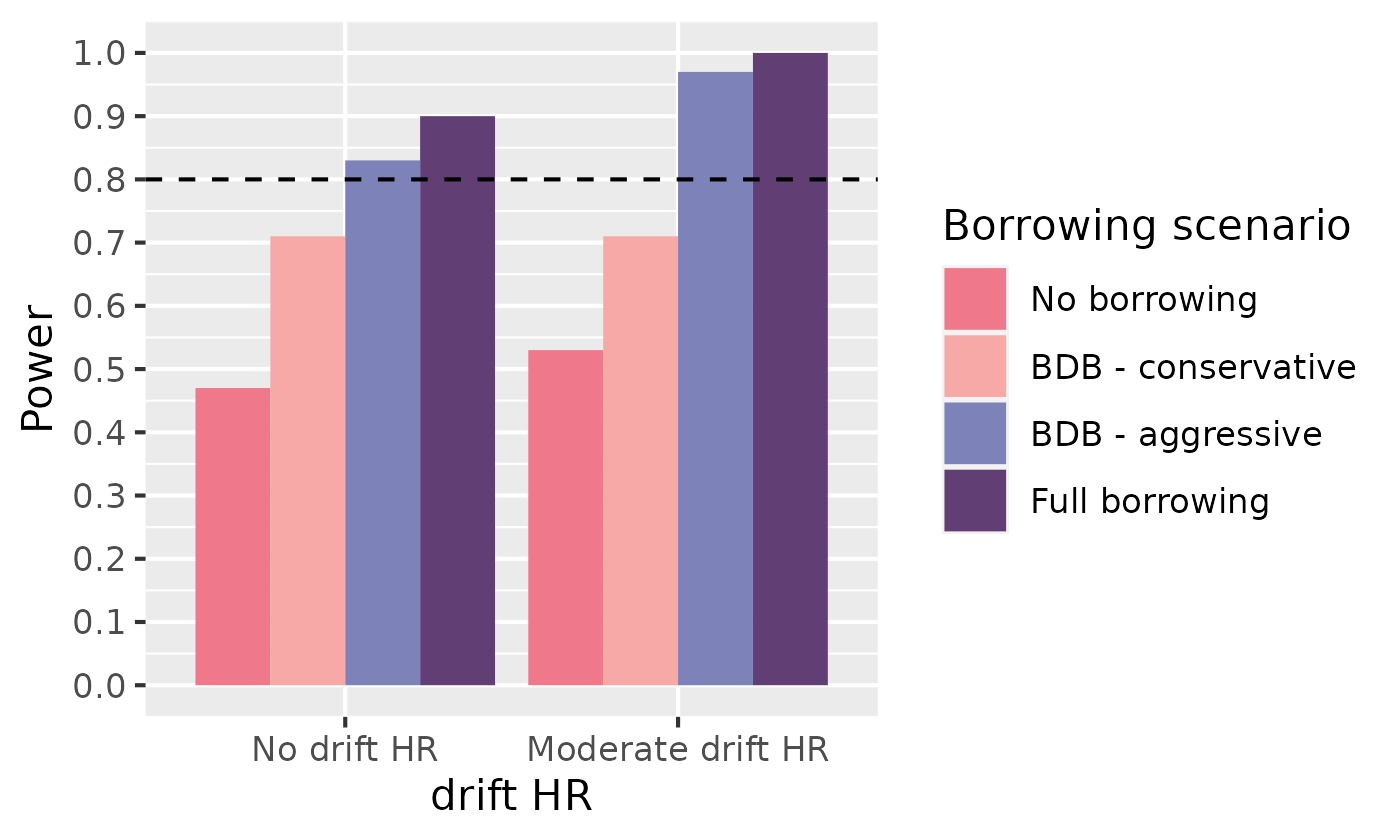4. Conduct a simulation study
Matt Secrest and Isaac Gravestock
simulation_study.RmdIn this vignette, you’ll learn how to use psborrow2 to
create a simulation study with the goal of informing trial design. Let’s
load psborrow2 to start:
library(psborrow2)Bringing your own simulated data
We’ll start by showing how to conduct a simulation study when you
bring your own simulated data. To execute a simulation study with your
own data, we need to build an object of class Simulation
using the function create_simulation_obj(). Let’s look at
the arguments to create_simulation_obj() and consider them
one-by-one below:
create_simulation_obj(
data_matrix_list,
outcome,
borrowing,
covariate,
treatment
)
data_matrix_list
data_matrix_list is where you input the data you will be
using for the simulation study using the function
sim_data_list().
The first argument is a list of lists of matrices. At the highest level, we’ll index different data generation parameters. At the lowest level, we’ll index different matrices generated with these parameters.
data_list
Figure 1 below depicts an example data_list
object. This object is a list of lists with two data generation
scenarios (e.g., true HR of 1.0 and true HR of 0.8). Each scenario is
arranged as a list of matrices that were generated according to that
data generation scenario.
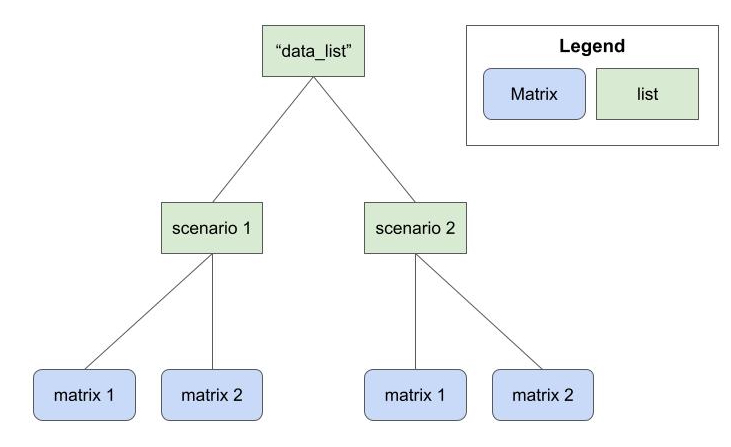
We’ll use the simsurv package to generate survival data
and we’ll then put it in a similar format. In this example, we’ll vary
two data generation parameters: true HR and drift HR (the HR comparing
external to internal controls). Suppose we have a function,
sim_single_matrix() which can simulate data for a single
matrix.
That is:
library(simsurv)
# function to create a single matrix
sim_single_matrix <- function(n = 500, # n simulated pts
prob = c(
0.1, # proportion internal control
0.2, # proportion internal treated
0.7
), # proportion external control
hr = 0.70, # true HR for the treatment
drift_hr = 1.0 # HR of external/internal
) {
# checks
if (sum(prob) != 1.0) {
stop("prob must sum to 1")
}
# data frame with the subject IDs and treatment group
df_ids <- data.frame(
id = 1:n,
ext = c(
rep(0L, n * (prob[1] + prob[2])),
rep(1L, n * prob[3])
),
trt = c(
rep(0L, n * prob[1]),
rep(1L, n * prob[2]),
rep(0L, n * prob[3])
)
)
# simulated event times
df_surv <- simsurv(
lambdas = 0.1,
dist = "exponential",
betas = c(
trt = log(hr),
ext = log(drift_hr)
),
x = df_ids,
maxt = 50
)
df_surv$censor <- 1 - df_surv$status
# merge the simulated event times into data frame
df <- merge(df_ids, df_surv)
df <- df[, c("id", "ext", "trt", "eventtime", "status", "censor")]
colnames(df) <- c("id", "ext", "trt", "time", "status", "cnsr")
return(as.matrix(df))
}
head(sim_single_matrix(n = 500, hr = 0.5, drift_hr = 1.2))
# id ext trt time status cnsr
# [1,] 1 0 0 7.4973598 1 0
# [2,] 2 0 0 7.4607791 1 0
# [3,] 3 0 0 0.2433736 1 0
# [4,] 4 0 0 5.5029255 1 0
# [5,] 5 0 0 3.7491904 1 0
# [6,] 6 0 0 16.9655617 1 0Using this function, let’s simulate a list of lists of matrices with four scenarios:
- True HR = 0.6, drift HR = 1.0
- True HR = 1.0, drift HR = 1.0
- True HR = 0.6, drift HR = 1.5
- True HR = 1.0, drift HR = 1.5
# Seed for reproducibility
set.seed(123)
# Number of simulations per scenario
n <- 100
# Create list of lists of data
my_data_list <- list(
replicate(n,
sim_single_matrix(n = 250, hr = 0.6, drift_hr = 1.0),
simplify = FALSE
),
replicate(n,
sim_single_matrix(n = 250, hr = 1.0, drift_hr = 1.0),
simplify = FALSE
),
replicate(n,
sim_single_matrix(n = 250, hr = 0.6, drift_hr = 1.5),
simplify = FALSE
),
replicate(n,
sim_single_matrix(n = 250, hr = 1.0, drift_hr = 1.5),
simplify = FALSE
)
)There are 4 scenarios.
NROW(my_data_list)
# [1] 4Each scenario has 100 matrices.
NROW(my_data_list[[1]])
# [1] 100The lowest level of the list of lists is a data matrix.
head(my_data_list[[1]][[1]])
# id ext trt time status cnsr
# [1,] 1 0 0 8.179722 1 0
# [2,] 2 0 0 6.884286 1 0
# [3,] 3 0 0 2.348331 1 0
# [4,] 4 0 0 17.898011 1 0
# [5,] 5 0 0 3.870353 1 0
# [6,] 6 0 0 6.795403 1 0
guide
In order to summarize the results from the different parameters in
your simulation study, psborrow2 needs to know how the
simulation parameters differ. That is the purpose of the argument
guide, which is a data.frame that
distinguishes the simulation study parameters. Three columns are
required in guide, though many more can be provided. The
three required columns are:
- The true treatment effect (in our case a HR)
- The true drift effect (in our case a HR). Drift effects >1 will mean that the external control arm experiences greater hazard than the internal control arm.
- The name of a column that indexes the
data_list
In this example, the 4 scenarios are summarized with the below
guide:
my_sim_data_guide <- expand.grid(
true_hr = c(0.6, 1.0),
drift_hr = c("No drift HR", "Moderate drift HR")
)
my_sim_data_guide$id <- seq(1, NROW(my_sim_data_guide))
my_sim_data_guide
# true_hr drift_hr id
# 1 0.6 No drift HR 1
# 2 1.0 No drift HR 2
# 3 0.6 Moderate drift HR 3
# 4 1.0 Moderate drift HR 4This guide implies that my_sim_data_guide[[1]] is a list
of matrices where the treatment HR was 0.6 and the drift HR was 1.0.
effect, drift, and index
The last three inputs to sim_data_list(),
effect, drift, and index are the
column names in guide that correspond to the true treatment
effect, true drift effect, and index of the data_list
items, respectively. For our study, these are "true_hr",
"drift_hr", and "id".
Putting it all together, we can create an object of class
SimDataList:
my_sim_data_list <- sim_data_list(
data_list = my_data_list,
guide = my_sim_data_guide,
effect = "true_hr",
drift = "drift_hr",
index = "id"
)
my_sim_data_list
# SimDataList object with 4 different scenarios
# true_hr drift_hr id n_datasets_per_param
# 1 0.6 No drift HR 1 100
# 2 1.0 No drift HR 2 100
# 3 0.6 Moderate drift HR 3 100
# 4 1.0 Moderate drift HR 4 100
outcome
outcome is where you pass information on the study
outcomes. You can pass either a single Outcome class object
(e.g., as produced by exp_surv_dist()), or a list of
Outcome class objects passed to
sim_outcome_list(). For our example, let’s just use a
single exponential distribution.
my_sim_out <- exp_surv_dist(
time_var = "time",
cens_var = "cnsr",
baseline_prior = normal_prior(0, 1000)
)
my_sim_out
# Outcome object with class ExponentialSurvDist
#
# Outcome variables:
# time_var cens_var
# "time" "cnsr"
#
# Baseline prior:
# Normal Distribution
# Parameters:
# Stan R Value
# mu mean 0
# sigma sd 1000
borrowing
borrowing is where we input information on the type of
borrowing we want to evaluate. This can be either a single object of
class Borrowing or a list of objects created with
sim_borrowing_list(). For the sake of example, let’s assume
we are interested in comparing four borrowing scenarios:
- No borrowing
- BDB, conservative hyperprior
- BDB, aggressive hyperprior
- Full borrowing
How do we specify that we want to evaluate multiple borrowing
methods? We’ll use a special list of Borrowing objects,
which we’ll create through the function
sim_borrowing_list().
my_borrowing_list <- sim_borrowing_list(
list(
"No borrowing" = borrowing_details("No borrowing", "ext"),
"Full borrowing" = borrowing_details("Full borrowing", "ext"),
"BDB - conservative" = borrowing_details("BDB", "ext", gamma_prior(0.001, 0.001)),
"BDB - aggressive" = borrowing_details("BDB", "ext", gamma_prior(1, 0.001))
)
)
my_borrowing_list
# SimBorrowingList object with 4 different scenario(s)
# borrowing_scenario
# 1 No borrowing
# 2 Full borrowing
# 3 BDB - conservative
# 4 BDB - aggressive
covariate
covariate is for information on covariate adjustment
details. This can be a single instance of class Covariates
from add_covariates() or a list of Covariates
objects created by sim_covariate_list() . This is also the
only argument that is not required in
create_simulation_obj. Let’s leave this argument empty
(i.e., let’s not adjust for any covariates).
treatment
treatment is where we input the treatment details for
our simulation study. As with other inputs, this can be a single
instance of a class Treatment, or a list of these classes,
created with sim_treatment_list(). Let’s just use a single
instance:
my_sim_treat <- treatment_details("trt", normal_prior(0, 1000))
my_sim_treat
# Treatment object
#
# Treatment flag column: trt
#
# Treatment effect prior:
# Normal Distribution
# Parameters:
# Stan R Value
# mu mean 0
# sigma sd 1000
create_simulation_obj()
Now that we have all of the relevant inputs for
create_simulation_obj(), let’s call the function, which
will generate and compile Stan models ready to sample on our behalf.
Important: psborrow2 will
simulate the Cartesian product of all unique list elements in
data_matrix_list, outcome,
borrowing, covariate, and
treatment. We have 4 data generation scenarios and 4
borrowing scenarios. The other inputs just have one scenario (or 0 for
covariate, which is equivalent to one scenario). This means
we should expect 4 \(\times\) 4 \(=\) 16 combinations of parameters. Let’s
create a simulation object of class Simulation:
simulation_obj <- create_simulation_obj(
my_sim_data_list,
outcome = my_sim_out,
borrowing = my_borrowing_list,
treatment = my_sim_treat
)
simulation_obj
# Simulation object with 16 combinations and 1600 analyses ready to sample. This is a lot of combinations/analyses! Consider breaking the study into different simulation objects. Or if you prefer to use these combinations, call `mcmc_sample()` next.While we get a warning about the size of the simulation study, we are not worried because we are limiting our MCMC samples below in this example.
We can access the guide to see the specific scenarios that will be
simulated with show_guide():
show_guide(simulation_obj)
# true_hr drift_hr id n_datasets_per_param outcome_scenario
# 1 0.6 No drift HR 1 100 default
# 2 1.0 No drift HR 2 100 default
# 3 0.6 Moderate drift HR 3 100 default
# 4 1.0 Moderate drift HR 4 100 default
# 5 0.6 No drift HR 1 100 default
# 6 1.0 No drift HR 2 100 default
# 7 0.6 Moderate drift HR 3 100 default
# 8 1.0 Moderate drift HR 4 100 default
# 9 0.6 No drift HR 1 100 default
# 10 1.0 No drift HR 2 100 default
# 11 0.6 Moderate drift HR 3 100 default
# 12 1.0 Moderate drift HR 4 100 default
# 13 0.6 No drift HR 1 100 default
# 14 1.0 No drift HR 2 100 default
# 15 0.6 Moderate drift HR 3 100 default
# 16 1.0 Moderate drift HR 4 100 default
# borrowing_scenario covariate_scenario treatment_scenario
# 1 No borrowing No adjustment default
# 2 No borrowing No adjustment default
# 3 No borrowing No adjustment default
# 4 No borrowing No adjustment default
# 5 Full borrowing No adjustment default
# 6 Full borrowing No adjustment default
# 7 Full borrowing No adjustment default
# 8 Full borrowing No adjustment default
# 9 BDB - conservative No adjustment default
# 10 BDB - conservative No adjustment default
# 11 BDB - conservative No adjustment default
# 12 BDB - conservative No adjustment default
# 13 BDB - aggressive No adjustment default
# 14 BDB - aggressive No adjustment default
# 15 BDB - aggressive No adjustment default
# 16 BDB - aggressive No adjustment default
mcmc_sample()
Now that we’ve created a simulation object, we’re ready to call
mcmc_sample() and generate draws for our model.
Note there is one important additional
argument to mcmc_sample() for simulation objects:
posterior_quantiles. This numeric vector of length 2
specifies the quantiles for null coverage and true coverage. For
instance, 95% credible coverage would be estimated with
posterior_quantiles = c(0.025, 0.975), the default
argument.
simulation_res <- mcmc_sample(
simulation_obj,
posterior_quantiles = c(0.025, 0.975),
iter_warmup = 400,
iter_sampling = 1000,
chains = 1L,
seed = 112233
)Note unlike an analysis on a single
dataset, mcmc_sample() does not return a
CmdStanModel object when applied to a simulation study
object. Instead, it returns a class unique to simulation study results:
MCMCSimulationResult.
class(simulation_res)
# [1] "MCMCSimulationResult"
# attr(,"package")
# [1] "psborrow2"This evaluation took about 13.1 minutes. Let’s look at the
performance of our simulation study by extracting the data.frame that
summarizes results, get_results():
simulation_res_df <- get_results(simulation_res)
head(simulation_res_df)
# true_hr drift_hr id n_datasets_per_param outcome_scenario
# 1 0.6 No drift HR 1 100 default
# 2 1.0 No drift HR 2 100 default
# 3 0.6 Moderate drift HR 3 100 default
# 4 1.0 Moderate drift HR 4 100 default
# 5 0.6 No drift HR 1 100 default
# 6 1.0 No drift HR 2 100 default
# borrowing_scenario covariate_scenario treatment_scenario mse_mean
# 1 No borrowing No adjustment default 0.05957157
# 2 No borrowing No adjustment default 0.13155107
# 3 No borrowing No adjustment default 0.04747871
# 4 No borrowing No adjustment default 0.12865600
# 5 Full borrowing No adjustment default 0.02033351
# 6 Full borrowing No adjustment default 0.05067211
# bias_mean null_coverage true_coverage
# 1 0.06379999 0.53 0.96
# 2 0.03894101 0.96 0.96
# 3 0.01517944 0.47 0.95
# 4 0.03225091 0.95 0.95
# 5 0.02193270 0.10 0.96
# 6 0.01079782 0.97 0.97Let’s quickly visualize the results using ggplot2. We
will first load ggplot2 and factorize our borrowing
scenarios:
# Load ggplot2
library(ggplot2)
# Factorize
simulation_res_df$borrowing_scenario <- factor(simulation_res_df$borrowing_scenario,
levels = c(
"No borrowing",
"BDB - conservative",
"BDB - aggressive",
"Full borrowing"
)
)MSE
ggplot(simulation_res_df) +
geom_bar(aes(x = factor(true_hr), fill = borrowing_scenario, y = mse_mean),
stat = "identity", position = "dodge"
) +
labs(
fill = "Borrowing scenario",
x = "True HR",
y = "MSE"
) +
facet_wrap(~drift_hr) +
scale_fill_manual(values = c("#EF798A", "#F7A9A8", "#7D82B8", "#613F75"))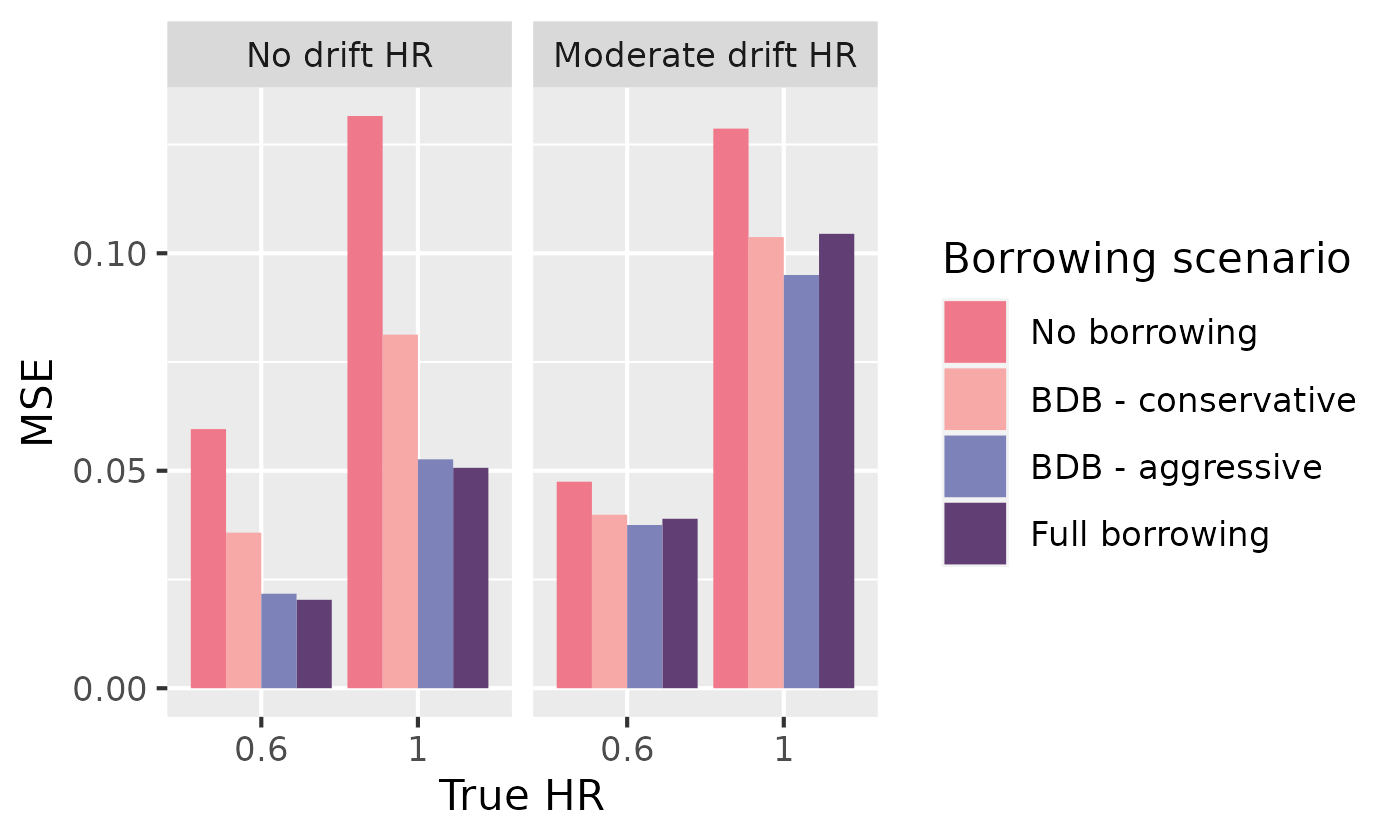
Type I error
Because we included a true HR of 1.0, we can evaluate type I error by looking at the compliment to the true parameter coverage:
ggplot(simulation_res_df[simulation_res_df$true_hr == 1.0, ]) +
geom_bar(aes(x = factor(drift_hr), fill = borrowing_scenario, y = 1 - true_coverage),
stat = "identity", position = "dodge"
) +
labs(
fill = "Borrowing scenario",
x = "drift HR",
y = "Type I error"
) +
scale_fill_manual(values = c("#EF798A", "#F7A9A8", "#7D82B8", "#613F75")) +
scale_y_continuous(breaks = seq(0, 1, .1), limits = c(0, 1)) +
geom_hline(aes(yintercept = 0.05), linetype = 2)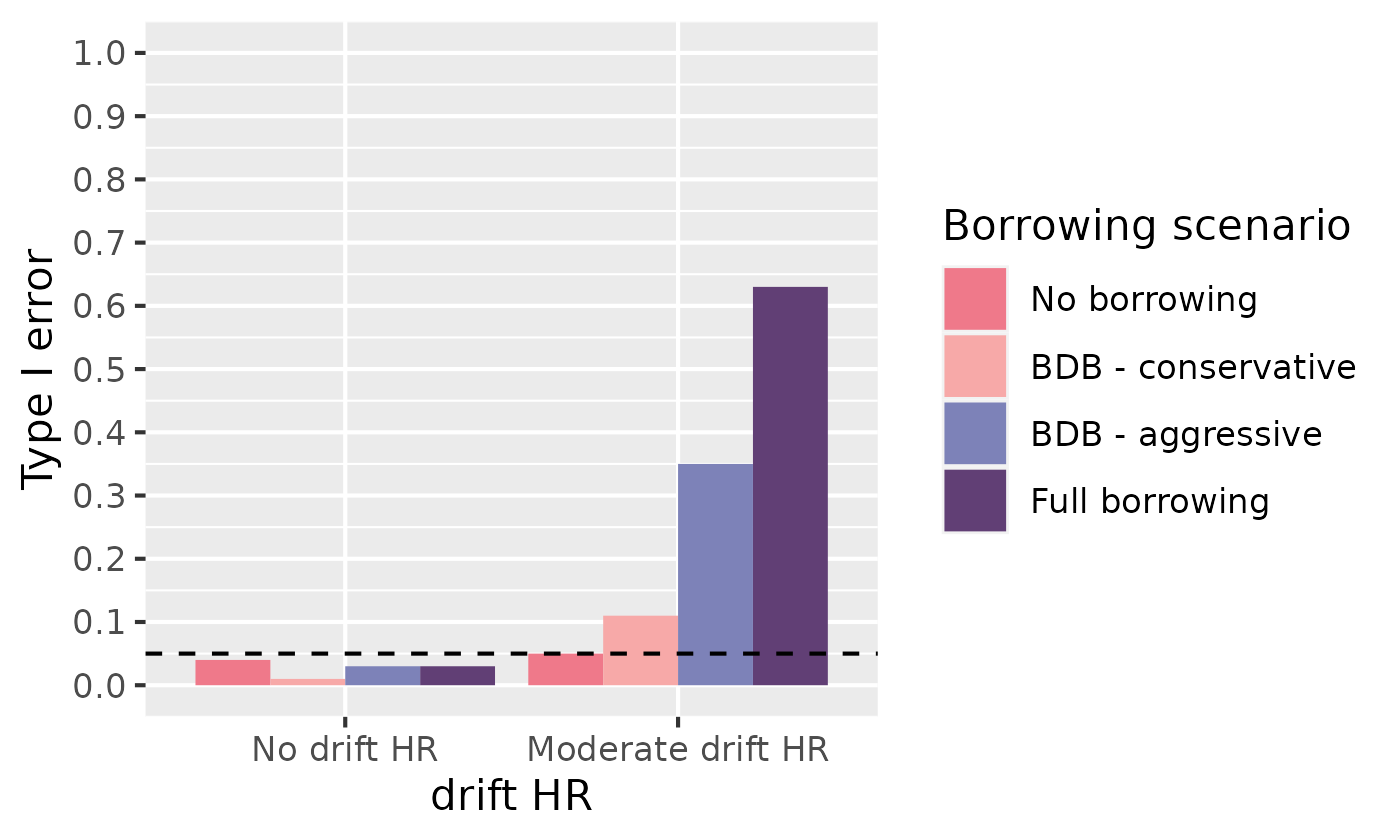
Power
We can include power by looking at the results for our true simulation of 0.6.
ggplot(simulation_res_df[simulation_res_df$true_hr == 0.6, ]) +
geom_bar(aes(x = factor(drift_hr), fill = borrowing_scenario, y = 1 - null_coverage),
stat = "identity", position = "dodge"
) +
labs(
fill = "Borrowing scenario",
x = "drift HR",
y = "Power"
) +
scale_fill_manual(values = c("#EF798A", "#F7A9A8", "#7D82B8", "#613F75")) +
scale_y_continuous(breaks = seq(0, 1, .1), limits = c(0, 1)) +
geom_hline(aes(yintercept = 0.80), linetype = 2)