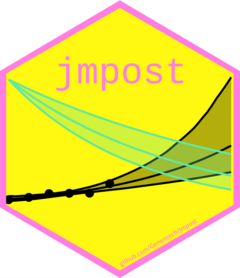
Extending jmpost
extending-jmpost.RmdIMPORTANT
Please note that this document is currently a work-in-progress and does not contain complete information for this package yet.
Custom Survival Distributions
Survival distributions in jmpost are specified via their
contribution to the log-hazard function. Note that at present all
distributions are implemented as proportional hazards models. This means
that for any distribution that does not have the proportional hazards
property that the distribution of any specific individual subject will
not be of the same family. That is to say the distribution family
e.g. “Log-Logistic” is just defining the baseline survival distribution
only.
Survival distributions are implemented as S4 classes that inherit
from SurvivalModel. The two main components of the
SurvivalModel object are the stan and
parameters slots. The parameters slot is a
ParametersList() object which is used to specify the prior
distributions of each parameter used by the survival distribution as
well as for the design matrix coefficients (please see the “Prior
Specification” section below).
The stan slot is a StanModule() object
which needs to define the following:
In the
parametersblock each of the distributions parameters must be formally declared.In the
transformed parametersblock there must define a vector calledpars_oswhich contains one element for each parameter used by the survival distribution.In the
functionsblock there must define a function calledlog_h0which returns the log-hazard contribution. This function must have the following signature:
Where: - The return matrix must be of the same dimensionality as the
time argument matrix where each element is the log-hazard
contribution for the corresponding timepoint in the time
matrix. - The time matrix contains one row per unique
subject and one column per timepoint for that subject - The
pars_os vector is as defined from (2) above and contains
the parameters for that particular distribution.
For example the following is roughly equivalent to how the Weibull distribution is implemented:
SurvivalWeibullPH <- function(
lambda = prior_gamma(2, 0.5),
gamma = prior_gamma(2, 0.5),
beta = prior_normal(0, 2)
) {
stan <- StanModule("
functions {
matrix log_h0(matrix time, vector pars_os) {
matrix[rows(time), cols(time)] result;
result = log(pars_os[1]) + log(pars_os[2]) + (pars_os[2] - 1) * log(time);
return result;
}
}
parameters {
real<lower=0> sm_weibull_ph_lambda;
real<lower=0> sm_weibull_ph_gamma;
}
transformed parameters {
vector[2] pars_os = [sm_weibull_ph_lambda, sm_weibull_ph_gamma]';
}
")
SurvivalModel(
stan = stan,
parameters = ParameterList(
Parameter(name = "sm_weibull_ph_lambda", prior = lambda, size = 1),
Parameter(name = "sm_weibull_ph_gamma", prior = gamma, size = 1),
Parameter(name = "beta_os_cov", prior = beta, size = "p_os_cov_design")
)
)
}Custom Longitudinal Models
Similar to the survival model the longitudinal models are implemented
as S4 classes that inherit from the LongitudinalModel
class. The two main components of the LongitudinalModel
object are the stan and parameters slots which
specify the underlying Stan code and prior distributions for the models
parameters respectively (please see the “Prior Specification” section
below).
Unlike the survival distributions, the longitudinal models are a lot more flexible and have less constraints on how they are implemented. That is there aren’t any specific variables or functions that you need to define.
That being said there are a several optional features of
jmpost that do require the use of specific interfaces if
you want to enable them for your model.
1) loo integration
If you want to use the loo package to calculate the
leave-one-out cross-validation then you need to populate the
Ypred_log_lik vector. This vector should contain the
log-likelihood contribution for each individual tumour observation. This
vector is automatically 0-initialised, thus all your code needs to do is
populate it.
transformed parameters {
Ypred_log_lik = vect_normal_log_dens(
tumour_value,
expected_tumour_value,
rep_vector(lm_rs_sigma, n_tumour_obs)
);
}Where: - tumour_value, n_tumour_obs are
predefined data objects (see the “Longitudinal Data Objects” section
below) - expected_tumour_value is the expected value of the
tumour assessment for each observation - lm_rs_sigma is the
standard deviation of the tumour assessment -
vect_normal_log_dens is a vectorised version of the normal
log-likelihood function provided by jmpost (this is opposed
to Stan’s inbuilt normal_lpdf function which returns a
single value of the sum all of the log-likelihoods)
2) Individual Subject Generated Quantity Integration
In order to calculate the individual subject generated quantities
(via GridFixed() / GridGrouped() / etc) you
need to define a Stan function with the signature:
Where:
-
timeis a vector of timepoints for which to calculate the generated quantity -
long_gq_parametersis a matrix with one row per subject and one column per parameter
Likewise, the long_gq_parameters object also needs to be
defined for the model in the generated quantities block as a matrix with
1 row per subject and 1 column per parameter. This structure is to allow
for models with subject specific parameters, in particular random
effects models. If your model has the same parameters for all subjects,
for example a fixed effects model, then the value should be repeated for
each subject. Subject’s values should be in the same order as their
factor levels in the DataJoint object. The following is an
example from the LongitudinalRandomSlope model:
generated quantities {
matrix[n_subjects, 2] long_gq_parameters;
long_gq_parameters[, 1] = lm_rs_ind_intercept;
long_gq_parameters[, 2] = lm_rs_ind_rnd_slope;
}Where:
-
lm_rs_ind_interceptandlm_rs_ind_rnd_slopeare the individual subject’s random intercept and random slope parameters respectively.
Note that the long_gq_parameters matrix should be
structured as your lm_predict_value() function would expect
it to be for the long_gq_parameters argument.
Please see “Custom Generated Quantities” section below for implementation details for inserting custom generated quantity code.
3) Population Generated Quantity Integration
A common use case is to calculate the quantities based on the
“population” level parameters which is supported in jmpost
via the GridPopulation() function. What this means in
practice though is often model and parameterisation specific. For
example some models would take the median of the distribution whilst
others might take the mean or set the random effects offset to 0. As
such if you wish for your model to be compatible with the
GridPopulation() then you need to declare and populate the
long_gq_pop_parameters object with the following
signature:
Note that the number of rows is gq_n_quant. This number
will be set to the unique number of combinations of the arm and study
factors in the DataJoint object. To support populating this
object two additional variables are provided for you namely
gq_long_pop_study_index and
gq_long_pop_arm_index which are vectors that contain the
corresponding index of the study and arm variables for each row in the
long_gq_pop_parameters matrix. The following is an example
from the LongitudinalRandomSlope model:
generated quantities {
matrix[gq_n_quant, 2] long_gq_pop_parameters;
long_gq_pop_parameters[, 1] = to_vector(lm_rs_intercept[gq_long_pop_study_index]);
long_gq_pop_parameters[, 2] = to_vector(lm_rs_slope_mu[gq_long_pop_arm_index]);
}Where:
-
lm_rs_interceptandlm_rs_slope_muare the model specific group level intercept and slope parameters respectively.
Note that the long_gq_pop_parameters matrix should be
structured as your lm_predict_value() function would expect
it to be for the long_gq_parameters argument.
Please see “Custom Generated Quantities” section below for implementation details for inserting custom generated quantity code.
Prior Specification
When writing your own custom longitudinal or survival model it is
important to understand how the prior definitions are specified. By
default jmpost will insert the Stan statements for any
prior distributions based on the parameters slot of the
model object. The importance of this is that it means you should not
define the prior distributions in the Stan code itself. Note that this
does not apply to hierarchical parameters who must have their
distributions specified in the Stan code. For example in the
LongitudinalRandomSlope model their is a different random
slope for each treatment arm which is specified in the Stan code as:
There is however no prior specified in the Stan code for
lm_rs_slope_mu or lm_rs_slope_sigma as these
are handled by the parameters slot of the model object as
mentioned above. The main reason for using this approach is that
jmpost implements the priors in such a way that users can
change them without having to re-compile the Stan model.
Custom Generated Quantities
In order to avoid unnecessary processing, code that is solely used
for generation of post sampling quantities is excluded from the Stan
program when initially sampling from the joint model. Instead this code
is only included when generating quantities via the
LongitidunalQuantities or SurvivalQuantities
constructors.
To facilitate this, when using LongitidunalQuantities or
SurvivalQuantities, a dedicated model method
enableGQ() is called on the user provided longitudinal and
survival models. This model specific method is responsible for returning
a StanModule object that contains all the relevant code
required to generate the quantities for that given model. The following
is a rough implementation of this method for the Random-Slope model
which implements both feature (2) and (3) outlined in the above “Custom
Longitudinal Model” section:
enableGQ.LongitudinalRandomSlope <- function() {
StanModule("
functions {
vector lm_predict_value(vector time, matrix long_gq_parameters) {
int nrow = rows(time);
return (
long_gq_parameters[, 1] + long_gq_parameters[, 2] .* time
);
}
}
generated quantities {
matrix[n_subjects, 2] long_gq_parameters;
long_gq_parameters[, 1] = lm_rs_ind_intercept;
long_gq_parameters[, 2] = lm_rs_ind_rnd_slope;
matrix[gq_n_quant, 2] long_gq_pop_parameters;
long_gq_pop_parameters[, 1] = to_vector(lm_rs_intercept[gq_long_pop_study_index]);
long_gq_pop_parameters[, 2] = to_vector(lm_rs_slope_mu[gq_long_pop_arm_index]);
}
")
}Note that whilst it is possible to provide an enableGQ()
method for the survival model it is not required. This is because the
underlying framework for creating survival quantities is distribution
agnostic and does not require any model specific code.
Custom Link Functions
Users can define custom link functions in several ways based upon the level of customisation required. In order to explain this process it is first important to understand how the link functions are implemented under the hood.
The link functions add their contribution to the likelihood function via the log-hazard function; that is the general model is formulated as:
\[ log(h_i(t, \phi_i)) = log(h_0(t)) + X_i \beta + \alpha_1 f(t, \phi_i) + \alpha_2 g(t, \phi_i) + \dots \]
Where: - \(X\) is the design matrix of covariates - \(\beta\) is the vector of coefficients for the covariates - \(f(t)\) and \(g(t)\) are the link functions - \(\alpha_1\) and \(\alpha_2\) are the coefficients for the link functions - \(h_0(t)\) is the baseline hazard function - \(\phi_i\) is a vector of parameters from the longitudinal model
Each longitudinal model is responsible for defining their own
implementations of the \(\phi\) vector.
The interface for doing this is by providing an enableLink
method that updates the StanModule object of the model to
define a Stan matrix with the name link_function_inputs
that contains 1 row per subject and 1 column per \(\phi\) parameter.
For reference the following is roughly the implementation for the
LongitudinalGSF model:
enableLink.LongitudinalGSF <- function(object, ...) {
stan <- StanModule("
transformed parameters {
matrix[n_subjects, 4] link_function_inputs;
link_function_inputs[,1] = lm_gsf_psi_bsld;
link_function_inputs[,2] = lm_gsf_psi_ks;
link_function_inputs[,3] = lm_gsf_psi_kg;
link_function_inputs[,4] = lm_gsf_psi_phi;
}")
object@stan <- merge(
object@stan,
stan
)
object
}That is to say the \(\phi\)
parameters for the LongitudinalGSF model are the 4 primary
parameters of the longitudinal model. If you wish to augment this with
additional parameters then you can subclass the
LongitudinalGSF model and override the
enableLink method with the required additional parameters
e.g.
GSFextended <- setClass(
Class = "GSFextended",
contains = "LongitudinalGSF"
)
enableLink.GSFextended <- function(object, ...) {
stan <- StanModule("<stan-code-here>")
object@stan <- merge(
object@stan,
stan
)
object
}Next, the individual link functions are implemented as Stan functions with the following signature:
matrix <key>_contrib(
matrix time,
matrix link_function_inputs
)Where: - <key> is the name of the link parameter
as specified in the LinkComponent object -
time is a matrix of 1 row per subject and 1 column per time
point to be evaluated at for that subject.
The LinkComponent object is responsible for then
integrating these functions into the final Stan model. For reference the
following is roughly the implementation of the dSLD link component for
the LongitudinalRandomSlope model:
LinkComponent(
key = "link_dsld",
stan = StanModule("
functions {
matrix link_dsld_contrib(
matrix time,
matrix link_function_inputs
) {
int nrows = rows(time);
int ncols = cols(time);
vector[nrows] lm_rs_ind_rnd_slope = link_function_inputs[,2];
matrix[nrows, ncols] rnd_slope_mat = rep_matrix(lm_rs_ind_rnd_slope, ncols);
return rnd_slope_mat;
}
}"),
key = "link_dsld",
prior = prior
)You can then pass these LinkComponent objects to the
link argument of the JointModel constructor to
add them to the model e.g.
JointModel(
longitudinal = LongitudinalRandomSlope(),
survival = SurvivalExponential(),
link = LinkComponent(...)
)If you wish to add multiple link functions then you must wrap them in
a Link() object e.g.
JointModel(
longitudinal = LongitudinalRandomSlope(),
survival = SurvivalExponential(),
link = Link(
LinkComponent(...),
LinkComponent(...)
)
)For most users the above should be sufficient for adding your own custom link functions for a specific analysis. The following explains how to create your own generic link functions which can be useful if you are wanting to share your code with other users or if you are building a link function that is applicable to multiple longitudinal models and you need polymorphism; this is only recommended for advanced users.
In order to avoid the user specify the exact model specific link
component we provide several generic functions that will return the
correct link component given their chosen link family. For example the
linkDSLD() function will return a different implementation
of the derivative of the SLD link depending on which longitudinal model
the user has provided. These are implemented as standard S3 methods
e.g.
linkDSLD.LongitudinalRandomSlope <- function(prior = prior_normal(0, 2), model, ...) {
LinkComponent(
key = "link_dsld",
stan = StanModule("<stan-code-here>"),
prior = prior
)
}A key design quirk to be aware of is that these methods dispatch off
of the model argument not the prior argument.
The reason for this is explained further below.
In order to simplify the end user API, the generic link functions
have a default model argument of
PromiseLongitudinalModel(). This is a special object that
is used to dispatch the
link<type>.PromiseLongitudinalModel() method which in
turn creates a PromiseLinkComponent object. The purpose of
these objects is to defer the creation of the LinkComponent
object until within the JointModel constructor which will
then call the link<Type> method again but with the
correct model object. As an example the following is the implementation
of the linkDSLD generic.
linkDSLD <- function(prior, model = PromiseLongitudinalModel(), ...) {
UseMethod("linkDSLD", model)
}
linkDSLD.PromiseLongitudinalModel <- function(prior = prior_normal(0, 2), model, ...) {
PromiseLinkComponent(fun = linkDSLD, prior = prior, key = "link_dsld")
}
linkDSLD.default <- function(prior, model, ...) {
stop(sprintf("Method `linkDSLD` is not available for `%s`", class(model)[[1]]))
}For reference the JointModel constructor will then
attempt to resolve the promise by executing the provided function
against the user provided longitudinal model object e.g.
Custom Simulation Functions
To assist with testing and debugging the joint models fitted via
jmpost the SimJointData constructor function
is provided to generate joint data from known parameters.
Custom Survival Simulation Functions
Before describing how to implement custom survival functions it is
important to understand how the survival simulation framework works more
generally in jmpost. To simulate event times the simulation
function takes advantage of the following details:
\[ \begin{align} S(t) &\sim U(0, 1) \\ S(t) &= exp\left(-\int_0^t h(u)\ du\right) \end{align} \]
That is, it first samples a survival probability \(p\) from a uniform distribution and then calculates the required event time \(t\) to produce that survival probability. The current implementation approximates the integral by sequentially summing up the hazard after a given step size and declaring an event once the sampled probability value has been exceeded. This gives rise to two key parameters that need to be defined by the user:
-
time_max: The maximum time to simulate up to (events occurring after this time are censored) -
time_step: How much of a gap to leave between time points to calculate the hazard at
Note that there is currently an outstanding development item to convert this to use numerical integration to remove the need for these parameters (see issue #329).
Custom survival distribution simulations are implemented as classes
that inherit from SimSurvival providing key parameter
values and in particular provide a log-hazard function that will be used
as described above in combination with the covariate and link
contributions. The following is rough example of how the Weibull
distribution has been implemented:
SimSurvivalWeibullPH <- function(
lambda,
gamma,
time_max = 2000,
time_step = 1,
lambda_censor = 1 / 3000,
beta_cont = 0.2,
beta_cat = c("A" = 0, "B" = -0.4, "C" = 0.2)
) {
SimSurvival(
time_max = time_max,
time_step = time_step,
lambda_censor = lambda_censor,
beta_cont = beta_cont,
beta_cat = beta_cat,
loghazard = function(time) {
log(lambda) + log(gamma) + (gamma - 1) * log(time)
},
name = "SimSurvivalWeibullPH"
)
}That is, the function is a essentially a constructor function for a
SimSurvival object. This object then has the following
slots defined:
-
time_max: The maximum time to simulate up to (as explained mentioned above) -
time_step: How much of a gap to leave between time points to calculate the hazard at (as explained mentioned above) -
beta_cont: The \(\beta\) coefficient for the continuous covariate (sampled from a standard normal distribution for each subject) -
beta_cat: The \(\beta\) coefficients for the categorical covariates (evenly sampled fromnames(beta_cat)for each subject) -
loghazard: The log-hazard function of the baseline survival distribution -
name: The name of the simulation function; only used for printing purposes
Custom Longitudinal Simulation Functions
Custom longitudinal simulation functions are slightly more involved.
Essentially the user needs to define a new class which inherits from
SimLongitudinal and then implement the
sampleSubjects and sampleObservations methods
for the new class. The object itself should contain all the required
parameters for the model as well as a times slot which is a
vector of timepoints for observations to be generated at.
The sampleSubjects method is responsible for sampling
the subject specific parameters e.g. individual parameters for a random
effects model. The sampleObservations method is responsible
for calculating the tumour size at each provided time point. The
following is a rough example of how the SimLongitudinalGSF
class is implemented:
# Declare the new class
.SimLongitudinalGSF <- setClass(
"SimLongitudinalGSF",
contains = "SimLongitudinal",
slots = c(
sigma = "numeric",
mu_s = "numeric",
mu_g = "numeric",
mu_b = "numeric",
mu_phi = "numeric",
omega_b = "numeric",
omega_s = "numeric",
omega_g = "numeric",
omega_phi = "numeric",
link_dsld = "numeric",
link_ttg = "numeric",
link_identity = "numeric"
)
)
# Define constructor function with sensible default values
SimLongitudinalGSF <- function(
times = c(-100, -50, 0, 50, 100, 150, 250, 350, 450, 550) / 365,
sigma = 0.01,
mu_s = log(c(0.6, 0.4)),
mu_g = log(c(0.25, 0.35)),
mu_b = log(60),
mu_phi = qlogis(c(0.4, 0.6)),
omega_b = 0.2,
omega_s = 0.2,
omega_g = 0.2,
omega_phi = 0.2,
link_dsld = 0,
link_ttg = 0,
link_identity = 0
) {
.SimLongitudinalGSF(
times = times,
sigma = sigma,
mu_s = mu_s,
mu_g = mu_g,
mu_b = mu_b,
mu_phi = mu_phi,
omega_b = omega_b,
omega_s = omega_s,
omega_g = omega_g,
omega_phi = omega_phi,
link_dsld = link_dsld,
link_ttg = link_ttg,
link_identity = link_identity
)
}
sampleSubjects.SimLongitudinalGSF <- function(object, subjects_df) {
res <- subjects_df |>
dplyr::mutate(study_idx = as.numeric(.data$study)) |>
dplyr::mutate(arm_idx = as.numeric(.data$arm)) |>
dplyr::mutate(psi_b = stats::rlnorm(dplyr::n(), object@mu_b[.data$study_idx], object@omega_b)) |>
dplyr::mutate(psi_s = stats::rlnorm(dplyr::n(), object@mu_s[.data$arm_idx], object@omega_s)) |>
dplyr::mutate(psi_g = stats::rlnorm(dplyr::n(), object@mu_g[.data$arm_idx], object@omega_g)) |>
dplyr::mutate(psi_phi_logit = stats::rnorm(
dplyr::n(),
object@mu_phi[.data$arm_idx],
object@omega_phi
)) |>
dplyr::mutate(psi_phi = stats::plogis(.data$psi_phi_logit))
res[, c("subject", "arm", "study", "psi_b", "psi_s", "psi_g", "psi_phi")]
}
sampleObservations.SimLongitudinalGSF <- function(object, times_df) {
times_df |>
dplyr::mutate(mu_sld = gsf_sld(.data$time, .data$psi_b, .data$psi_s, .data$psi_g, .data$psi_phi)) |>
dplyr::mutate(dsld = gsf_dsld(.data$time, .data$psi_b, .data$psi_s, .data$psi_g, .data$psi_phi)) |>
dplyr::mutate(ttg = gsf_ttg(.data$time, .data$psi_b, .data$psi_s, .data$psi_g, .data$psi_phi)) |>
dplyr::mutate(sld = stats::rnorm(dplyr::n(), .data$mu_sld, .data$mu_sld * object@sigma)) |>
dplyr::mutate(
log_haz_link =
(object@link_dsld * .data$dsld) +
(object@link_ttg * .data$ttg) +
(object@link_identity * .data$mu_sld)
)
}The subjects_df argument to the
sampleSubjects method is a data.frame with the
following columns:
-
subject: The subject identifier -
arm: The treatment arm that the subject belongs to -
study: The study that the subject belongs to
Of note is that this dataset contains one row per subject. The return
value must be a data.frame with the same number of rows as
the input dataset as well as the subject, arm
and study columns. The remaining columns are the subject
specific parameters and can have any arbitrary name.
The times_df argument to the
sampleObservations method is the same
data.frame that was generated in the
sampleSubjects method but duplicated once per required
timepoint with an additional time column that contains said
timepoint. The return value must be a data.frame with the
same number of rows as the input dataset as well as the original columns
subject, arm, study and
time. In addition to the original columns the function must
also define the following new columns:
-
sld: The tumour size at the given timepoint -
log_haz_link: The contribution to the hazard function at that timepoint (set this to 0 if not defining a link function)
Formatting Stan Files
Under the hood this library works by merging multiple Stan programs
together into a single program. It does this by parsing the program to
extract out each block independently. Unfortunately, the formal Stan
parser (stanc) provided by the Stan team only works with
complete programs whereas most of the programs within
jmpost are incomplete fragments. This package has therefore
implemented its own simple parser; as a result, in order to not have to
traverse the full abstract syntax tree (AST), a few addition constraints
are made on how Stan programs can be formatted.
These additional constraints are:
- The opening to each block must start on a newline and can’t have any non-whitespace character proceeding it.
- The opening to each block cannot have any non-whitespace characters
after the opening
{character. - The closing
}character after each block cannot have any non-whitespace characters after it
Valid:
Invalid:
Stan Data Objects
When writing your own Stan code to extend jmpost it is
important to note that many different data objects have already been
defined in the data block of the base Stan template. This
section outlines the different data objects that are made available to
user. Note that some objects are only made available if the
corresponding model is used; for example death times are only available
if the user specifies a SurvivalModel object to
JointModel().
Global Data Objects
Number of unique subjects
Number of unique studies
Number of unique treatment arms
Study index for each subject
- Note that this is sorted based upon the subject’s factor level
within the R
data.frame. For example lets say subject"A"has a factor level of 15 and that their corresponding study value has a factor level of 2 thensubject_study_index[15]will be 2.
Treatment arm index for each subject
- A mirror of
subject_study_indexbut for the treatment arm.
Survival Data Objects
Number of events
Event/Censor Times
- Ordered by subject factor level
Event Index
- Is the index into
event_timesto identify which times are an event. The rest are censored.
Number of covariates for the survival model
- Note that this does not include an intercept term, which would conflict with the baseline distribution parameters.
Covariate design matrix for the survival model
- Note that this does not include an intercept term, which would conflict with the baseline distribution parameters.
Time >0 flag
Number of times >0
Positive time index
Gaussian Quadrature Integration Parameters
- These are the nodes and weights for the Gaussian quadrature integration.
Longitudinal Data Objects
Total number of tumour assessments
Number of tumour assessments above LLoQ (Lower Limit of Quantification)
Number of tumour assessments below LLoQ (Lower Limit of Quantification)
Tumour assessments values
Tumour assessments time points
LLoQ threshold
Individual tumour assessment index
- That is if tumour assessment 1 belongs to the subject with factor
level 3 then
subject_tumour_index[1]will be 3.
Tumour assessment index for observations above LLoQ (Lower Limit of Quantification)
- For example if only tumour assessments 3 and 5 were above the LLoQ
then
subject_tumour_index_obswill be[3, 5].
Tumour assessment index for observations below LLoQ (Lower Limit of Quantification)
- For example if only tumour assessments 1 and 2 were below the LLoQ
then
subject_tumour_index_obswill be[1, 2].
Sparse matrix components for subject indexes of the tumour assessments
array [3] int<lower=0> n_mat_inds_all_y;
vector[n_mat_inds_all_y[1]] w_mat_inds_all_y;
array[n_mat_inds_all_y[2]] int v_mat_inds_all_y;
array[n_mat_inds_all_y[3]] int u_mat_inds_all_y;- This is the sparse matrix representation of the binary matrix that
has one row per subject and one column per tumour assessment. That is,
for row 3 of this matrix all columns that have an entry of 1 indicate
that the corresponding entry in
tumour_valuebelongs to the subject with factor level 3. This matrix is primarily used to calculate the sum of log-likelihood for all tumour assessments per subject in an efficient way. - See the Stan CSR documentation for more information on the sparse matrix representation.
Sparse matrix components for subject indexes of the tumour assessments above the LLoQ
array [3] int<lower=1> n_mat_inds_obs_y;
vector[n_mat_inds_obs_y[1]] w_mat_inds_obs_y;
array[n_mat_inds_obs_y[2]] int v_mat_inds_obs_y;
array[n_mat_inds_obs_y[3]] int u_mat_inds_obs_y;- Same as above but only for the tumour assessments above the LLoQ.
Sparse matrix components for subject indexes of the tumour assessments below the LLoQ
array [3] int<lower=0> n_mat_inds_cens_y;
vector[n_mat_inds_cens_y[1]] w_mat_inds_cens_y;
array[n_mat_inds_cens_y[2]] int v_mat_inds_cens_y;
array[n_mat_inds_cens_y[3]] int u_mat_inds_cens_y;- Same as above but only for the tumour assessments below the LLoQ.
Global Quantity Data Objects
Number of quantities to be generated
Assessment time for that the corresponding quantity should be generated at
subject index for each quantity
-
GridFixed()/GridGrouped()/GridObserved()/GridManual()only
Survival Quantity Data Objects
Number of link parameters
-
GridPrediction()only
Matrix of link function inputs
-
GridPrediction()only
Design matrix for the survival quantity model
-
GridPrediction()only
Longitudinal Quantity Data Objects
Arm index for each quantity
-
GridPopulation()only
Study index for each quantity
-
GridPopulation()only